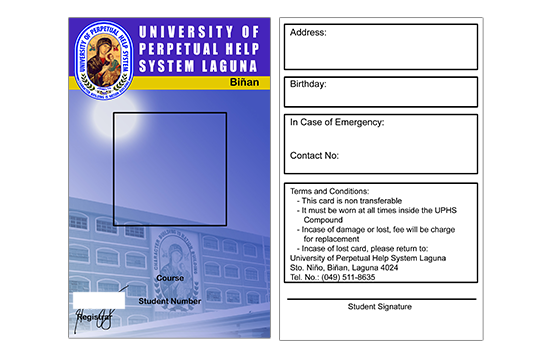|
GTI / Online Grades
Viewing of Grades | Statement of Account | Profile Management
Google Account

How to view advised / enrolled subjects
How to view Advised Subject (for Old Student)
- Login to your GTI account
- Click “Enrollment”
- Click Print/View Advised Student Load
- To change payment Plan/mode. Click “Plan Management”
- Login to your GTI Account
- Click “Enrollment”
- Click “Subject Enrolled”
- To view registration, click “Fee Paid During Enrollment” print view
- Advised Subject is valid within 24 hours.
- Please secure your payment before the validity EXPIRED.
|
|
|||
|
|
|||
|
|
|
||



Below is the actual procedure of payment thru Dragon Pay -> GCASH:Proceed to Payment Instruction
|
|||
|
Instructions:
Click here for Senior High School, College and Graduate School Click here for Junior High School and Basic Education |
|
|